Our Shipping Special - Only $9.95 USPS Priority Shipping - any size order in the USA
Small Orders - USPS Ground Advantage is available for small light weight orders.
International Shipping - quoted at Checkout, before payment.
Baby Sound Box V2 Plus Beating Heart - by Still Moments Nursery - Nikki Holland of AU
Play built in baby sounds or connect via Bluetooth and add your very own sounds, songs and more.
The baby sound box includes a convenient rechargeable USB battery pack, that fits neatly into a nappy/diaper.
The SMN Baby Sound Box V2 features brand new high quality baby sound recordings.
Recorded professionally at 192kbps and professionally mixed and mastered.
See Below for "Momma Star's Dolls" Video about the "Sound Box"
Using the Voice Box:
How to use your Heart Beat:
Built in Baby Sound Moods:
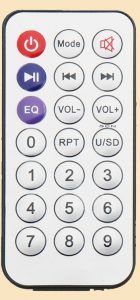 The voice box will automatically cycle through 9 different baby moods.
The voice box will automatically cycle through 9 different baby moods.
You can also use the forward and backward buttons on the remote, to skip to the next sound.
Baby Moods
1. Babbling +Sneeze
2. Happy Yells Laughing
3. Crying Screaming
4. Feeding Hiccups
5. Playing Blowing Bubbles
6. Yelling Angry Sad
7. Pushing Pooping
8. Cooing Grizzling Tired
9. Sleeping Snoring
To switch from auto cycle mood mode press “RPT” on your remote to switch to repeat mode.
To connect to a Bluetooth enabled device:
In addition to the built in baby sounds, your voice module includes a Bluetooth module allowing you to connect to any Bluetooth supported phone, mp3 player etc..
Press the Mode button on your remote control and you will hear:
“The Bluetooth device is ready to pair.” or a ready to connect sound.
On your Bluetooth enabled device, turn on bluetooth and add the Bluetooth device:
When you have successfully connected your device you will hear: “The Bluetooth device is connected successfully” or a connected sound.
You will now be able hear the audio played through your device on your voice box. So you can make and record your very own baby sounds to be used.
– Remote control does not include batteries.
Tip!! For the complete baby simulation experience. This Sound & Voice box, perfectly compliments the “BabySitMe” Mobile Phone App created by Rochelle Sadd. – “This Realistic Baby Simulation App will transform the way you play with your Reborn Baby Doll (or other Baby Dolls) forever!”
How to insert into your Sound Box:
Rechargeable Battery Packs:
The Sound Box includes a small rechargeable USB battery pack & USB charger.
How to recharge your battery pack:
Important Details:
Installation is required.
This listing is for the Sound Box and a USB Rechargeable battery pack only!!
Body not included
**************
WARNING – Keep batteries out of reach of children.
Product requires a Button or Coin cell battery (CR2025) NOT INCLUDED (due to shipping restrictions)
The Battery can cause severe or fatal injuries in 2 hours or less if it is swallowed or placed inside any part of the body.

Baby Everett is the baby all the sounds are from …..
Thank you baby boy xxx

